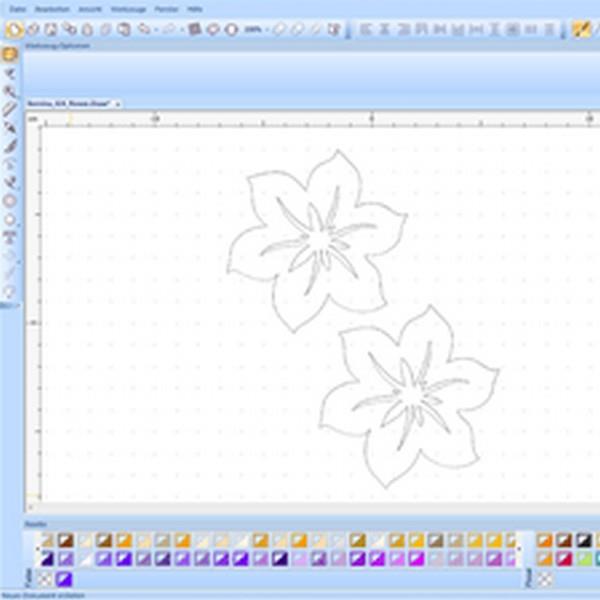Cut with your embroidery machine
- For selected BERNINA embroidery machines
- Cut out shapes with the CutWork Tool
- Cut out up to 15 layers of fabric at once
- Create patterns with the BERNINA DesignWork Suite
Click Here for a Video Tutorial
Cut multiple layers
- With the CutWork software and the CutWork tool, up to 15 layers can be cleanly cut out at once, depending on the material. You maintain precise edges quickly and evenly.
Broderie anglaise, appliqués, or patchwork
- Whether beautiful broderie anglaise or an awesome 3D look with appliqués – the combination of creative technologies produces amazing effects. And when you are working on patchwork, CutWork helps you create individual or multiple layers in the desired form with just one operation. The result: perfect quilts.
Create your own motifs using the software
The CutWork software offers numerous tools that make the individual editing or even the creation of your own motifs on the PC possible. Operating the software is simple and clear. A sequence manager indicates the orderof the motif areas to be cut. In just a few steps, your own cut design with amazing effects can be made out of your very own idea.
The BERNINA DesignWorks Software Suite and the companion accessory tools are compatible with the following BERNINA embroidery machine models:
5 Series: B 500, B 535, B 540, B 555, B 560, B 570 QE (2017 and later), B 570 QE (before 2017), B 580, B 590
7 Series: B 700, B 720, B 770, B 750 QE, B 780, B 790, B 790 PLUS
8 Series: B 830, B 880 and B 880 PLUS
The following BERNINA/bernette embroidery machines are compatible with the CutWork accessory and software only:
artista: 630/640/730
aurora: 430/435/440/450
bernette: bernette 340 Deco, bernette Deco 340 Plus, bernette Chicago 7 and bernette 70, 79
(a separate article without the CutWork foot is available for bernette, since the standard embroidery foot is used here).
Are you a proud owner of a BERNINA 830 or a BERNINA 580? In order to use the DesignWorks Software Suite and Tools, you need to install the newest Firmware Update before doing so!
Professionally packed and fast shipping
We offer a broad range of shipping options due to our long-standing relationships with UPS, FedEx and DHL. Our warehouse staff are expertly trained and will wrap your items according to our exact and precise specifications. Your goods will go through an extensive inspection and will be properly secured before they are delivered. Every day, we deliver to thousands of customers in many countries. Our commitment to become the biggest online retailer around the globe is evident by this. Warehouses and distribution centers can be located in Europe as well as in the USA.
Note: Orders with more than one item are assigned a processing period in accordance with the item.
We will thoroughly inspect all items ordered before shipping. The majority of orders are shipped within 48-hours. The delivery estimate is between 3 and 7 days.
Returns
Due to the multiple parties involved such as the factory and the warehouse, we cannot completely manage our stock. Therefore, the actual inventory could change at any time. It's possible that your order may run out of stocks when you have placed the order.
The period of time is 30 days. If 30 days have passed by since your purchase and we are unable to offer you a refund or exchange.
Your item should be in its original packaging and not be used. The item must be returned in the original packaging.
Related products
product
product
product
product